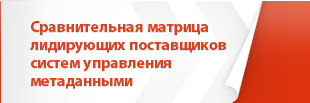Версия для печати
Приложение Power View для построения многомерных моделей
5 июня 2013 31 мая компания Microsoft выпустила свежий пакет обновлений SQL Server 2012 Service Pack 1 Cumulative Update 4, который позволит пользователям создавать многомерные модели в отчетах с помощью нового браузерного приложения Power View. (Новость опубликована на английском языке)Microsoft SQL Server 2012 Service Pack 1 Cumulative Update 4 provides the ability for customers to create Power View reports against their existing multidimensional models (a.k.a. cubes). SQL Server 2012 Service Pack 1 Cumulative Update 4 contains a few additional enhancements to the “Power View for Multidimensional Models -- Preview” based on customer feedback. This functionality helps customers maximize their existing BI investments by enabling their use with the latest BI end-user tools and adds greater modeling flexibility to the BI Semantic Model. Customers need to upgrade their Analysis Services instance and the Reporting Services add-in for Microsoft SharePoint Server (2010 or 2013) with this Cumulative Update to create Power View reports against their existing cubes.
Microsoft introduced an interactive data exploration, visualization and presentation experience called Power View with SQL Server 2012. Power View reports are presentation-ready at all times because they are always connected to your data. Users can quickly create a variety of visualizations, from tables and matrices to bubble charts and sets of small multiple charts. Power View operates on a BI Semantic Model that resides in Analysis Services databases or PowerPivot workbooks.

With the SQL Server 2012 SP1 CU 4, Power View can consume data from multidimensional models. Now Power View users can connect to both the tabular and multidimensional formats of the BI Semantic Model. This is achieved through native support for Data Analysis Expressions (DAX) in Analysis Services multidimensional models, ensuring optimal performance and functionality. SQL Server 2012 SP1 CU4 contains a few additional enhancements to the “Power View for Multidimensional Models – Preview” released in November 2012. Stay tuned for a deeper dive on the functionality in a future post!
In summary, the Power View for Multidimensional Models release delivers the following and more:
Source: msdn.com
Microsoft introduced an interactive data exploration, visualization and presentation experience called Power View with SQL Server 2012. Power View reports are presentation-ready at all times because they are always connected to your data. Users can quickly create a variety of visualizations, from tables and matrices to bubble charts and sets of small multiple charts. Power View operates on a BI Semantic Model that resides in Analysis Services databases or PowerPivot workbooks.

With the SQL Server 2012 SP1 CU 4, Power View can consume data from multidimensional models. Now Power View users can connect to both the tabular and multidimensional formats of the BI Semantic Model. This is achieved through native support for Data Analysis Expressions (DAX) in Analysis Services multidimensional models, ensuring optimal performance and functionality. SQL Server 2012 SP1 CU4 contains a few additional enhancements to the “Power View for Multidimensional Models – Preview” released in November 2012. Stay tuned for a deeper dive on the functionality in a future post!
In summary, the Power View for Multidimensional Models release delivers the following and more:
- Connectivity. Power View connectivity to Multidimensional Models in SSRS SharePoint mode.
- Power View Visualization of Multidimensional Models. Once connected to your Multidimensional data model, all the Power View stunning data visualizations are available at your fingertips. In addition, some unique features of multidimensional models that now provide an improved experience to the Power View user.
- Perspectives and Translations. Multidimensional models can have various perspectives where only certain dimensions and measures are visible. Power View supports connecting to a specific perspective via the connect string in RSDS file where you need to specify the perspective name as value to the Cube connection string property.
- Power View Pinned Filters. One of the additional features of this release is the ability to specify that a filter should apply across all views of the Power View report.
- Security. A user connecting to a cube via Power View is authenticated and evaluated for appropriate permissions. When a user has dimension security applied then the respective dimension members will not be seen by the user in Power View.
Source: msdn.com
Дополнительно
Cumulative update package 4 for SQL Server 2012 SP1Официальный сайт компании Microsoft
SQL Server 2012 with Power View for Multidimensional ModelsОфициальный сайт компании Microsoft