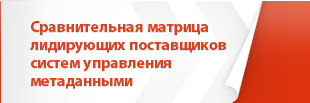Версия для печати
 18 декабря компания SAP объявила о запуске новой версии приложений для мобильных устройств SAP BusinessObjects Mobile. Обновление позволит пользователям iPad в полной мере использовать возможности анализа и визуализации данных, которые теперь еще более эффективны, благодаря максимальной адаптации решения специально для iPad. (Новость опубликована на английском языке)
18 декабря компания SAP объявила о запуске новой версии приложений для мобильных устройств SAP BusinessObjects Mobile. Обновление позволит пользователям iPad в полной мере использовать возможности анализа и визуализации данных, которые теперь еще более эффективны, благодаря максимальной адаптации решения специально для iPad. (Новость опубликована на английском языке)
Обновленная версия SAP BusinessObjects Mobile
20 декабря 2012
Now available for download on iTunes, this release extends SAP suite of mobile analytics solutions and complements the recent innovations including SAP BusinessObjects Explorer and SAP BusinessObjects Mobile for Android.
"Mobile business intelligence, through both societal and technological changes, has become mainstreamed," said Howard Dresner, chief research officer, Dresner Advisory Services. "Recent research has identified mobile BI as a significant priority for business users on the go, second only to email and personal information systems, such as contacts and calendars. Additionally, we are seeing the significance of access to BI on mobile devices continue to grow into a market where it is becoming not just a nice to have, but a need to have."
Key Features Include:
- Support for service pack 5 for SAP BusinessObjects Dashboards
- Support for SAP BusinessObjects Design Studio
- New enhancements and interactivity for SAP Crystal Reports
- Utilizes other business intelligence and enterprise performance management content:
- SAP BusinessObjects Web Intelligence reports
- SAP Strategy Management
- SAP Business Planning and Consolidation
Updates to SAP BusinessObjects Mobile allow for:
- Highly interactive dashboard capabilities, including native iPad gestures, such as the ability to pinch, zoom, share and collaborate.
- One mobile app for all BI content, including SAP BusinessObjects Web Intelligence software, SAP BusinessObjects Dashboards software, SAP Crystal Reports software and SAP BusinessObjects Design Studio.
- Powerful and consistent functionality, including geo-spatial and location analytics, text annotation, such as draw, crop or blurring of sensitive numbers, as well as online and offline use and integration with the SAP BusinessObjects Business Intelligence platform and SAP Mobile Platform.
"By 2013, 33 percent of a company's BI functionality will be available on handheld devices. This transition from the confinement of having BI delivered on a desktop to the freedom of having access to analytics on mobile devices is a fundamental shift in the way business is being conducted," said Pieter Hendrikx, BI practice manager, The Next View B.V. "Through our work with SAP and the release of the new SAP BusinessObjects Mobile 4.4, we are able to deliver innovative mobile solutions that allow users to provide flexibility to their workforce as well as leverage existing dashboard investments. The growing focus of SAP on user experience and effective data visualization makes me even more enthusiastic."
SAP BusinesObjects Design Studio Brings "Big Data" to Life
Now also available, SAP BusinessObjects Design Studio enables organizations to design interactive, engaging visualizations to help users more easily digest data. Using professionally authored, pre-defined analytics assets, organizations can build custom visualizations that are tailored for specific use-cases. People can then use the visualizations to monitor key performance indicators (KPIs), evaluate impact and make strategic decisions based on the latest facts. Drill-downs, chart types, traffic lights, filters and gauges help model different business scenarios and outcomes and understand cause and effect.
Dashboards provide content in a professional look and feel that you can customize to your business with the analytics your organization needs to get their questions answered. Now you can mobilize these dashboards with a simple right click in the dashboard design tools.
View mobile dashboards in action – watch this short demo.
Source: sap.com